Here are the procedure to put adsense in blogger post
1) log in to adsense and choose the adunit or link unit you will like to display in your blogger post. ensure that it fit on your blogger post choose that add unit that is suitable or fit in your blogger post.
2) Copy the adsense code in notepad and change the following code of the adsense The change code will look like below:

Before
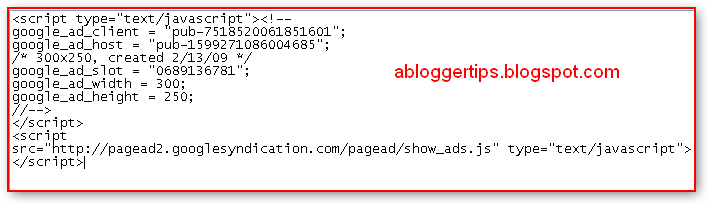
After Changing code

3) Login to your Dashboard. Go to Template. Edit HTML and click the box next to “Expand Widget Templates”. press crt+f and find the post.body then you will find the following code like in picture

4) Press the adsense code just below it if you want to show adsense below paste. if you want to show adsense below post tittle the paste the adsense code above it.( please read this before placing add just below post tittle)
5) Now preview your blog. you if don't find any error and see adsense add. save templates. you have successfully install adsense in blogger post.
Please Visit our new website Freshtutorial.com
Share this post
if you found useful
0 comments:
Post a Comment